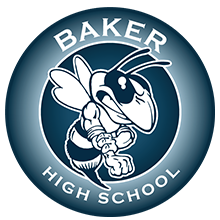How to Access Parent Account
- Navigate to https://mcpss.guardian.powerschool.com
- For Mobile Devices download the MCPSSConnect App
- For Mobile Devices download the MCPSSConnect App
- Enter the email you use for Online Registration/Schoology and click Continue. If you previously logged into Schoology, you will use the same password. If you get an invalid password, or don't have a password, click the "Forgot Password?" link and an email will be sent to set a new password.